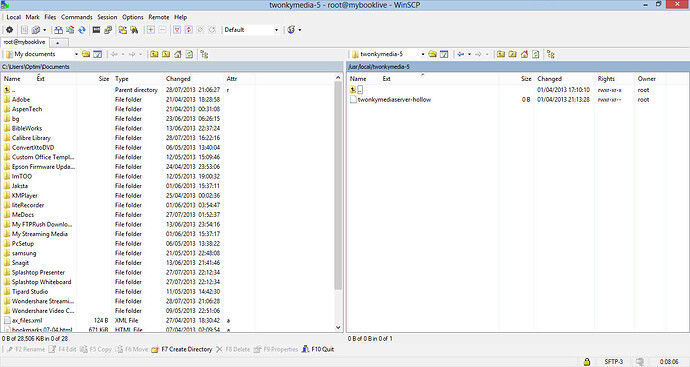sunky
July 28, 2013, 12:53am
1
Hi ALL,
I purchased a 3TB MBL which had WD DLNA pre-installed.
Apparently, Twonky seem to be a better option. I have a Twonky server license, however have no idea how to install Twonky on MBL.
Would anyone be kind enough to explain or perhaps provide a script I can copy and paster into putty please.
thanks again!
Instructions are provided in the release notes.
sunky
July 28, 2013, 7:28am
3
hi,
do you have a reference to that?
sunky
July 28, 2013, 4:46pm
5
going to update option on my dashboard, selected to use the Twonky5MediaServerPatch.deb as the update file. The outcome of this an invalid package error.
Theare surely must be a way of installing Twonky…
nfodiz
July 28, 2013, 4:55pm
6
Use WinSCP or a similar program and go to /CacheVolume and open the update or upgrade log file and see if you notice any errors and post them if possible.
sunky
July 29, 2013, 9:28pm
7
Honourable nfodiz,
here it is
updateFirmwareFromFile.sh:07/28/13 00:24:14:upgrade start: /CacheVolume/Twonky5MediaServerPatch.deb
dpkg: warning: files list file for package `libparted0’ missing, assuming package has no files currently installed.
_____________________________________________
on the dashboard itself, this is what it looks like…as you can see, even DLNA wont scan for files when i click rescan
DLNA Media Server
Streams music, photos, and videos to any compatible device throughout your home.
Media Streaming:
Enable
Status:
Media Server Version:
2.3.0.12093
Last Database Update:
Sun 28 Jul 2013 06:56:20 PM BST
Music Tracks:
-
Pictures:
-
Videos:
-
nfodiz
July 30, 2013, 1:29am
8
Do you have a folder in /CacheVolume called twonkymedia or is it missing?
nfodiz
July 30, 2013, 2:06am
9
If the twonkymedia folder is missing from /CacheVolume download the file here and place it in your Public folder
Now in PuTTY
mv /shares/Public/twonky5.tgz /CacheVolume/twonky5.tgz
cd /CacheVolume
tar -xzvf twonky5.tgz
rm -f twonky5.tgz
Now try running the Twonky Patch again
sunky
July 30, 2013, 6:06am
10
this is what I get after copying the downloaded file
nfodiz
July 30, 2013, 10:43am
11
It looks like from the second picture you extracted the .tgz file using a Windows tool or something?
Just copy the actual twonky5.tgz file to the Public folder. We extract it on the MBL using that tar command so the folder and files all have the proper permissions.
sunky
July 30, 2013, 7:17pm
12
nfo,
Thanks again.
I have done exactly as instructed. pls see the snapshot, MBL is new; this is something I dont get.
dpkg: warning: files list file for package libparted0' missing, assuming package has no files currently installed. 18797 files and directories currently installed.) Unpacking apnc-twonky (from .../Twonky5MediaServerPatch.deb) ... preinst: currentRootDevice=/dev/md0 preinst: master\_package\_name=apnc preinst: update\_container=twonky : Searching for previously installed Twonky binaries... : not found. Install not supported dpkg: error processing /CacheVolume/Twonky5MediaServerPatch.deb (--install): subprocess new pre-installation script returned error exit status 1 Errors were encountered while processing: /CacheVolume/Twonky5MediaServerPatch.deb updateFirmwareFromFile.sh:07/30/13 19:42:47:failed 200 "invalid firmware package" Error fw\_update\_status: failed 200 "invalid firmware package" updateFirmwareFromFile.sh:07/30/13 19:48:14:upgrade start: /CacheVolume/Twonky5MediaServerPatch.deb updateFirmwareFromFile.sh:07/30/13 19:48:14:check\_size= updateFirmwareFromFile.sh:07/30/13 19:48:15:version\_current=024202012 updateFirmwareFromFile.sh:07/30/13 19:48:15:version\_newfile=010001 updateFirmwareFromFile.sh:07/30/13 19:48:15:package\_newfile=apnc-twonky updateFirmwareFromFile.sh:07/30/13 19:48:15:master\_package\_name=apnc updateFirmwareFromFile.sh:07/30/13 19:48:15:master\_package\_new=apnc updateFirmwareFromFile.sh:07/30/13 19:48:15:update\_container=twonky (Reading database ... dpkg: warning: files list file for package ramlog’ missing, assuming package has no files currently installed.
dpkg: warning: files list file for package `libparted0’ missing, assuming package has no files currently installed.
nfodiz
July 30, 2013, 7:55pm
13
Sunky, do you have a twonkymedia-5 folder at /usr/local ?
From the logs you posted, it’s erroring out because it’s not finding a twonky binary. I just wasn’t sure which location it is looking for the binary at.
nfodiz
July 30, 2013, 8:17pm
15
Hmm my folder has a lot more files in it. You want me to tar up my folder so you can try again?
nfodiz
July 30, 2013, 8:25pm
16
Download this file http://www.mediafire.com/?yfhh5qzg1vzl1yd
Copy the file to your public folder
Now in PuTTY
mv /shares/Public/twonkymedia-5.tgz /usr/local/twonkymedia-5.tgz
cd /usr/local
tar -xzvf twonkymedia-5.tgz
rm -f twonkymedia-5.tgz
Now try running the Twonky Patch again
nfodiz
July 30, 2013, 8:46pm
17
Gimme some good news sunky
sunky
July 30, 2013, 9:03pm
18
You are the best nfo…always on point with your solution; appreciated.
2 for u
How do i make twonky scan for my files…i already clicked rebuild and rescan…but nothing happens
I have a license for twonky…how do I update my twonky to the latest one.
do you have a script i can copy and paste to putty to have the latest twonky pls
nfodiz
July 30, 2013, 9:13pm
19
Wooohooo!
Do you have media serving turned on for your shares that have media?
If you do, try logging into the Twonky dashboard at your mybooklive ip:9000
Click the wrench icon, maintenance, rescan content directories
For your second question, there is a good guide I just have to find you the link
nfodiz
July 30, 2013, 9:18pm
20