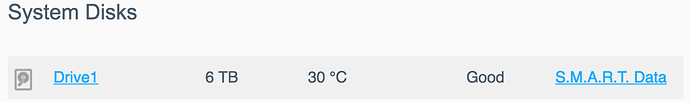Hey guys,
so today I finally received my EX4100 and the 6TB Red drive I ordered.
Well after installing everything correctly and firing up the NAS I recognised the LED underneath the 1st bay where I installed the drive is solid red.
I wondered why there is no storage available though this is a fresh 6TB drive. I checked the settings and it says that the drive was healthy. It recognises the 6TB volume.
The diagnostics says “RAID Status: !No configured volumes”.
Do I have to setup RAID to have access to the drive? Every installation guide I found was about the initial process of clicking through the setup and everything will work correctly at the end (not in my case once again).
Do I have to format the drive first? If so can I do it inside the NAS or do I have to remove it and plug it into a PC? Do I have to run RAID to make the drive accessible?
Greetings and thanks for your help in advance
Steve