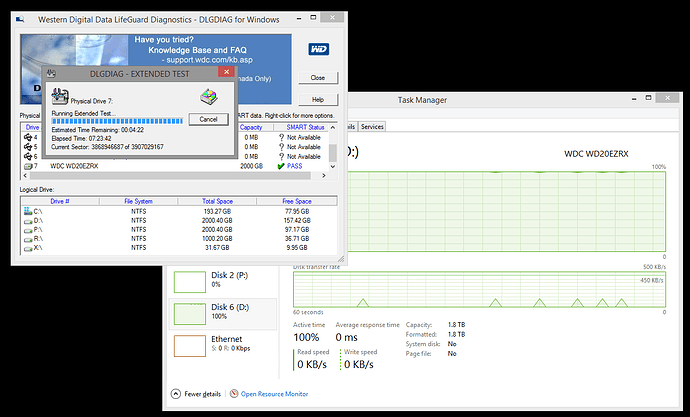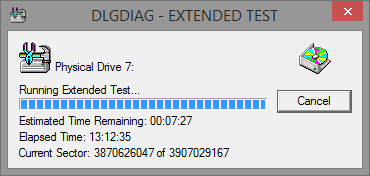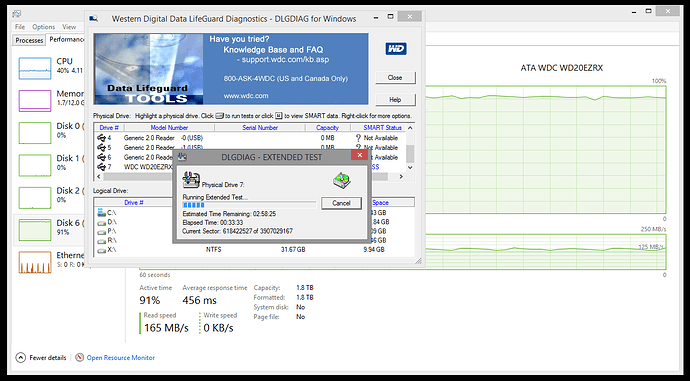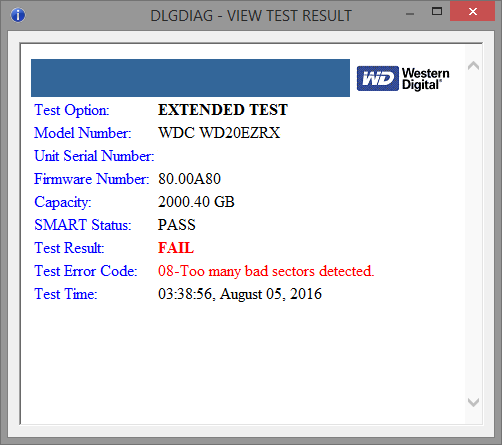Just running DLGDIAG on above drive that has been running overnight, currently 7h 52m.
The Quick Test passed but I notice during the Extended Test (and normal usage) that it has been running really slow to copy or move or even disappear when trying to move or copy a 9GB file.
I thought at first perhaps a bad sector on that file, but a full chkdsk passed and HD Tune scan passed and SMART data are all healthy.
The Extended Test started off fast and then around the 38nnnnnnnn of 3907029167 with about 3mins left, it has ran for another 3hrs with very very slow sector progress. Previous experience it usuallt whizzes through to the end.
Windows performance monitor shows 100% activity, but 0% kb/s read and write. The drive is quiet at the moment while scanning and through the night there was a regular pattern of 9 consecutive low pitch taps, not clicks or grinds.
In the first pic, the troughs are when the 9 taps happen. In the second pic is the current slowness near the end of the extended test. Will leave it running…
Do WD accept returns only on failed tests or will they accept drives with bad symptoms?
Thanks
Just over two hours later, 10hrs in and now says over ‘5 mins’ remaining and still hardly any movement? Does that look normal?
13hrs later and still very little progress on current sector. Not looking good?
Hi,
Are you still experiencing this?
The extended test normally takes a long time. I’ll keep an eye on this drive and if stills acting like this i’ll contact WD Support for further assistance.
Hi ERmorel, thanks for your reply.
I had to abort the extended test as it wasn’t really moving much at all and on estimate would be looking at another 12 hours on top of the existing 14 hours and Windows performance was suffering as a result of whatever was happening with the drive. I also wanted to back up as much data off the drive as I could onto another HDD as things were becoming problematic whenever I was accessing the drive. I was convinced there were some mechanical or surface / bad sector problems but SMART data reported all OK.
Every time I tried backing up to BDR disc, the burning software kept stopping and saying it had to wait for buffer to fill up and also waiting for hard drive to reach threshold. I’ve backed up many times before without this error so things were getting worse. So many wasted coasters that I’ve never had before.
Anyway, to cut a long story short while backing up and deleting along the way, I hope and think the culprit is a 9GB .ts DVB HD video file from PVR which, whenever touched, copied or moved caused the drive to hang and run excruciating slow. It would not let me delete at all. Every attempt made Windows RAM usage jump to 90-100%. I’ve opened larger PVR files before without any problems. Quite bizarre.
In the end, was finally able to rename filename and extension in DOS and eventually delete it! RAM has dropped back down to normal levels now and Windows a lot more responsive.
Have just restarted another Extended Test and it doesn’t appear to be making the 9x dull tapping sequences and test is speeding through the sectors fine with just under 3hrs remaining and Performance Monitor on the drive is a lot more steady and fluid compared to this morning. Here’s hoping problem is solved but I will always be very wary about the reliability of this drive now given the various conflicting symptoms. I even tried the drive on another PC and laptop to rule out my PC and each one suffered the same performance and memory hog symptoms.
If it passes the extended test, I think I will look to write zero the drive completely and reformat just to check for any sector problems, unless you can suggest any other tests I need to do to be sure?
Looks like I spoke too soon as I thought might be the case… At least it failed after 3hrs+ rather than 14hrs… Looks like an RMA needed.