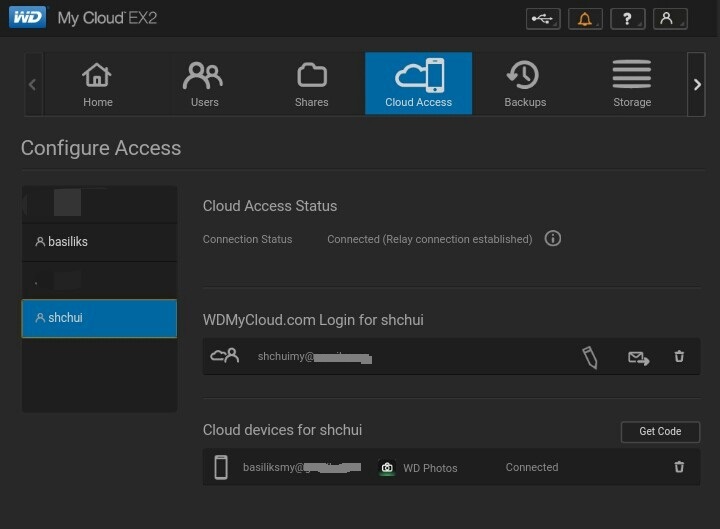I am using EX2 and install the app on android phone for automatic upload of photos. It was working fine before but I don’t know why since two weeks ago the app is now uploading the photos and videos to a different folder. Any idea on how to configure the exact folder to upload as the WD app only allows me to select the folder “public” after that it will just use another user folder to upload. Thanks in advance.
Hi there,
Does the software prompt you the user you wish to log on to with he application ? when you select the auto upload the app should show you the folder on which you want to send the files to. Hope this helps you out.
yes it is login but the photos are uploaded into a another user folder. As in public / user 2 instead of public / user 1
Hi
Try to check if you have a specific account linked and under settings you can unlink the WD MyCloud account and then try to log in again see if this helps you out, in case you used a code you can then remove the access and set it up again on the Android device.
Hi,
I tried using code to connect my device and saw the problem is wdmycloud.com is linked to the other user email.
It was working fine three weeks ago. How do I correct this (see attached screenshot)?
Thanks in advance…