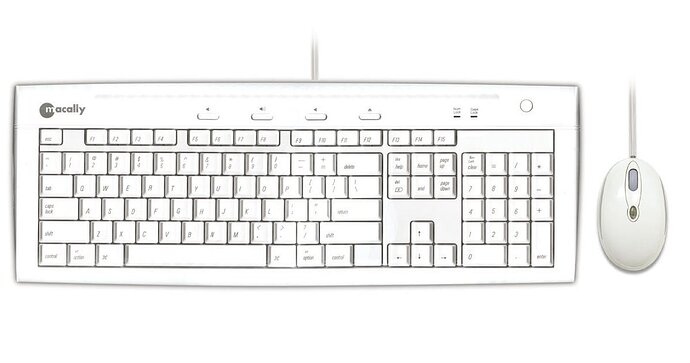I ran the hard disk sentinel program, but was only allowed to do a quick test with the trial version.
Here is the report put out by the program (I deleted the data for the hard drives that are of no concern):
– General Information –
Application Information
Installed Version . . . . . . . . . . . . . . . : Hard Disk Sentinel 4.30 PRO
Registered To . . . . . . . . . . . . . . . . . : Unregistered version, please register.
Current Date And Time . . . . . . . . . . . . . : 2/10/2013 7:03:58 PM
Health Calculation Method . . . . . . . . . . . : Analyse data field (default)
– Physical Disk Information - Disk: #2: WDC WD1001FALS-00E8B0 –
Hard Disk Summary
Hard Disk Number . . . . . . . . . . . . . . . . : 2
Interface . . . . . . . . . . . . . . . . . . . : SAT Standard USB/ATA
Vendor Information . . . . . . . . . . . . . . . : VID: 1BCF, PID: 0C31
Hard Disk Model ID . . . . . . . . . . . . . . . : WDC WD1001FALS-00E8B0
Firmware Revision . . . . . . . . . . . . . . . : 05.00K05
Hard Disk Serial Number . . . . . . . . . . . . : WD-WMATV4108707
Total Size . . . . . . . . . . . . . . . . . . . : 953867 MB
Power State . . . . . . . . . . . . . . . . . . : Active
Logical Drive(s) . . . . . . . . . . . . . . . . : E: [System Reserved] F: [Optimus Prime]
Current Temperature . . . . . . . . . . . . . . : 31 °C
Power On Time . . . . . . . . . . . . . . . . . : 101 days, 2 hours
Estimated Remaining Lifetime . . . . . . . . . . : more than 1000 days
Health . . . . . . . . . . . . . . . . . . . . . : #################### 100 % (Excellent)
Performance . . . . . . . . . . . . . . . . . . : #################### 100 % (Excellent)
The hard disk status is PERFECT. Problematic or weak sectors were not found and there are no spin up or data transfer errors.
No actions needed.
ATA Information
Hard Disk Cylinders . . . . . . . . . . . . . . : 1938021
Hard Disk Heads . . . . . . . . . . . . . . . . : 16
Hard Disk Sectors . . . . . . . . . . . . . . . : 63
ATA Revision . . . . . . . . . . . . . . . . . . : ATA8-ACS
Transport Version . . . . . . . . . . . . . . . : SATA Rev 2.5
Total Sectors . . . . . . . . . . . . . . . . . : 1953525168
Bytes Per Sector . . . . . . . . . . . . . . . . : 512
Buffer Size . . . . . . . . . . . . . . . . . . : 32767 KB
Multiple Sectors . . . . . . . . . . . . . . . . : 16
Error Correction Bytes . . . . . . . . . . . . . : 50
Unformatted Capacity . . . . . . . . . . . . . . : 953870 MB
Maximum PIO Mode . . . . . . . . . . . . . . . . : 4
Maximum Multiword DMA Mode . . . . . . . . . . . : 2
Maximum UDMA Mode . . . . . . . . . . . . . . . : 300 MB/s (6)
Active UDMA Mode . . . . . . . . . . . . . . . . : 300 MB/s (6)
Minimum Multiword DMA Transfer Time . . . . . . : 120 ns
Recommended Multiword DMA Transfer Time . . . . : 120 ns
Minimum PIO Transfer Time Without IORDY . . . . : 120 ns
Minimum PIO Transfer Time With IORDY . . . . . . : 120 ns
ATA Control Byte . . . . . . . . . . . . . . . . : Valid
ATA Checksum Value . . . . . . . . . . . . . . . : Valid
Acoustic Management Configuration
Acoustic Management . . . . . . . . . . . . . . : Supported
Acoustic Management . . . . . . . . . . . . . . : Disabled
Current Acoustic Level . . . . . . . . . . . . . : Max performance and volume (FEh)
Recommended Acoustic Level . . . . . . . . . . . : Min performance and volume (80h)
ATA Features
Read Ahead Buffer . . . . . . . . . . . . . . . : Supported, Enabled
DMA . . . . . . . . . . . . . . . . . . . . . . : Supported
Ultra DMA . . . . . . . . . . . . . . . . . . . : Supported
S.M.A.R.T. . . . . . . . . . . . . . . . . . . . : Supported
Power Management . . . . . . . . . . . . . . . . : Supported
Write Cache . . . . . . . . . . . . . . . . . . : Supported
Host Protected Area . . . . . . . . . . . . . . : Supported
Advanced Power Management . . . . . . . . . . . : Not supported
Extended Power Management . . . . . . . . . . . : Not supported
Power Up In Standby . . . . . . . . . . . . . . : Not supported
48-Bit LBA Addressing . . . . . . . . . . . . . : Supported
Device Configuration Overlay . . . . . . . . . . : Supported
IORDY Support . . . . . . . . . . . . . . . . . : Supported
Read/Write DMA Queue . . . . . . . . . . . . . . : Not supported
NOP Command . . . . . . . . . . . . . . . . . . : Supported
Trusted Computing . . . . . . . . . . . . . . . : Not supported
64-Bit World Wide ID . . . . . . . . . . . . . . : 0150E04E1257EAB5
Streaming . . . . . . . . . . . . . . . . . . . : Not supported
Media Card Pass Through . . . . . . . . . . . . : Not supported
General Purpose Logging . . . . . . . . . . . . : Supported
Error Logging . . . . . . . . . . . . . . . . . : Supported
CFA Feature Set . . . . . . . . . . . . . . . . : Not supported
CFast Device . . . . . . . . . . . . . . . . . . : Not supported
Long Physical Sectors (1) . . . . . . . . . . . : Not supported
Long Logical Sectors . . . . . . . . . . . . . . : Not supported
Write-Read-Verify . . . . . . . . . . . . . . . : Not supported
NV Cache Feature . . . . . . . . . . . . . . . . : Not supported
NV Cache Power Mode . . . . . . . . . . . . . . : Not supported
NV Cache Size . . . . . . . . . . . . . . . . . : Not supported
Free-fall Control . . . . . . . . . . . . . . . : Not supported
Free-fall Control Sensitivity . . . . . . . . . : Not supported
Nominal Media Rotation Rate . . . . . . . . . . : 7200 RPM
SSD Features
Data Set Management . . . . . . . . . . . . . . : Not supported
TRIM Command . . . . . . . . . . . . . . . . . . : Not supported
Deterministic Read After TRIM . . . . . . . . . : Not supported
S.M.A.R.T. Details
Off-line Data Collection Status . . . . . . . . : Successfully Completed
Self Test Execution Status . . . . . . . . . . . : Successfully Completed
Total Time To Complete Off-line Data Collection : 18000 seconds
Execute Off-line Immediate . . . . . . . . . . . : Supported
Abort/restart Off-line By Host . . . . . . . . . : Not supported
Off-line Read Scanning . . . . . . . . . . . . . : Supported
Short Self-test . . . . . . . . . . . . . . . . : Supported
Extended Self-test . . . . . . . . . . . . . . . : Supported
Conveyance Self-test . . . . . . . . . . . . . . : Supported
Selective Self-Test . . . . . . . . . . . . . . : Supported
Save Data Before/After Power Saving Mode . . . . : Supported
Enable/Disable Attribute Autosave . . . . . . . : Supported
Error Logging Capability . . . . . . . . . . . . : Supported
Short Self-test Estimated Time . . . . . . . . . : 2 minutes
Extended Self-test Estimated Time . . . . . . . : 208 minutes
Conveyance Self-test Estimated Time . . . . . . : 5 minutes
Last Short Self-test Result . . . . . . . . . . : Never Started
Last Short Self-test Date . . . . . . . . . . . : Never Started
Last Extended Self-test Result . . . . . . . . . : Never Started
Last Extended Self-test Date . . . . . . . . . . : Never Started
Last Conveyance Self-test Result . . . . . . . . : Never Started
Last Conveyance Self-test Date . . . . . . . . . : Never Started
Security Mode
Security Mode . . . . . . . . . . . . . . . . . : Supported
Security Erase . . . . . . . . . . . . . . . . . : Supported
Security Erase Time . . . . . . . . . . . . . . : 182 minutes
Security Enhanced Erase Feature . . . . . . . . : Supported
Security Enhanced Erase Time . . . . . . . . . . : 182 minutes
Security Enabled . . . . . . . . . . . . . . . . : No
Security Locked . . . . . . . . . . . . . . . . : No
Security Frozen . . . . . . . . . . . . . . . . : No
Security Counter Expired . . . . . . . . . . . . : No
Security Level . . . . . . . . . . . . . . . . . : High
Serial ATA Features
S-ATA Compliance . . . . . . . . . . . . . . . . : Yes
S-ATA I Signaling Speed (1.5 Gps) . . . . . . . : Supported
S-ATA II Signaling Speed (3 Gps) . . . . . . . . : Supported
S-ATA Gen3 Signaling Speed (6 Gps) . . . . . . . : Not supported
Receipt Of Power Management Requests From Host . : Not supported
PHY Event Counters . . . . . . . . . . . . . . . : Supported
Non-Zero Buffer Offsets In DMA Setup FIS . . . . : Not supported
DMA Setup Auto-Activate Optimization . . . . . . : Supported, Disabled
Device Initiating Interface Power Management . . : Not supported
In-Order Data Delivery . . . . . . . . . . . . . : Not supported
Asynchronous Notification . . . . . . . . . . . : Not supported
Software Settings Preservation . . . . . . . . . : Supported, Enabled
Native Command Queuing (NCQ) . . . . . . . . . . : Supported
Queue Length . . . . . . . . . . . . . . . . . . : 32
Disk Information
Disk Family . . . . . . . . . . . . . . . . . . : Caviar Black
Form Factor . . . . . . . . . . . . . . . . . . : 3.5"
Capacity . . . . . . . . . . . . . . . . . . . . : 1000 GB (1000 x 1,000,000,000 bytes)
Number Of Disks . . . . . . . . . . . . . . . . : 2
Number Of Heads . . . . . . . . . . . . . . . . : 4
Rotational Speed . . . . . . . . . . . . . . . . : 7200 RPM
Rotation Time . . . . . . . . . . . . . . . . . : 8.33 ms
Average Rotational Latency . . . . . . . . . . . : 4.17 ms
Disk Interface . . . . . . . . . . . . . . . . . : Serial-ATA/300
Buffer-Host Max. Rate . . . . . . . . . . . . . : 300 MB/seconds
Buffer Size . . . . . . . . . . . . . . . . . . : 32768 KB
Drive Ready Time (Typical) . . . . . . . . . . . : 11 seconds
Average Seek Time . . . . . . . . . . . . . . . : ? ms
Track To Track Seek Time . . . . . . . . . . . . : ? ms
Full Stroke Seek Time . . . . . . . . . . . . . : ? ms
Width . . . . . . . . . . . . . . . . . . . . . : 101.6 mm (4.0 inch)
Depth . . . . . . . . . . . . . . . . . . . . . : 147.0 mm (5.8 inch)
Height . . . . . . . . . . . . . . . . . . . . . : 25.4 mm (1.0 inch)
Weight . . . . . . . . . . . . . . . . . . . . . : 690 grams (1.5 pounds)
Acoustic (Idle) . . . . . . . . . . . . . . . . : 2.4 Bel
Acoustic (Min Performance And Volume) . . . . . : 2.9 Bel
Acoustic (Max Performance And Volume) . . . . . : 3.3 Bel
Required Power For Spinup . . . . . . . . . . . : 2,075 mA
Power Required (Seek) . . . . . . . . . . . . . : 8.4 W
Power Required (Idle) . . . . . . . . . . . . . : 7.8 W
Power Required (Standby) . . . . . . . . . . . . : 1.0 W
Manufacturer . . . . . . . . . . . . . . . . . . : Western Digital Corporation
Manufacturer Website . . . . . . . . . . . . . . : http://www.westerndigital.com/en/products
S.M.A.R.T.
No. Attribute Thre… Value Worst Data Status Flags
1 Raw Read Error Rate 51 200 200 000000000000 OK Self Preserving, Error-Rate, Performance, Statistica…
3 Spin Up Time 21 253 253 000000000947 OK Self Preserving, Performance, Statistical, Critical
4 Start/Stop Count 0 99 99 000000000433 OK (Always passing) Self Preserving, Event Count, Statistical
5 Reallocated Sectors Co… 140 200 200 000000000000 OK Self Preserving, Event Count, Statistical, Critical
7 Seek Error Rate 0 200 200 000000000000 OK (Always passing) Self Preserving, Error-Rate, Performance, Statistical
9 Power On Time Count 0 97 97 00000000097A OK (Always passing) Self Preserving, Event Count, Statistical
10 Spin Retry Count 0 100 100 000000000000 OK (Always passing) Self Preserving, Event Count, Statistical
11 Drive Calibration Retr… 0 100 100 000000000000 OK (Always passing) Self Preserving, Event Count, Statistical
12 Drive Power Cycle Count 0 99 99 00000000042F OK (Always passing) Self Preserving, Event Count, Statistical
192 Power off Retract Cycl… 0 200 200 000000000044 OK (Always passing) Self Preserving, Event Count, Statistical
193 Load/Unload Cycle Count 0 200 200 0000000003EE OK (Always passing) Self Preserving, Event Count, Statistical
194 Disk Temperature 0 119 100 00000000001F OK (Always passing) Self Preserving, Statistical
196 Reallocation Event Count 0 200 200 000000000000 OK (Always passing) Self Preserving, Event Count, Statistical
197 Current Pending Sector… 0 200 200 000000000000 OK (Always passing) Self Preserving, Event Count, Statistical
198 Off-Line Uncorrectable… 0 200 200 000000000000 OK (Always passing) Self Preserving, Event Count
199 Ultra ATA CRC Error Co… 0 200 200 000000000000 OK (Always passing) Self Preserving, Event Count, Statistical
200 Write Error Rate 0 200 200 000000000000 OK (Always passing) Error-Rate
Transfer Rate Information
Total Data Read . . . . . . . . . . . . . . . . : 440 MB, 440 MB since installation (2/10/2013)
Total Data Write . . . . . . . . . . . . . . . . : 0 MB, 0 MB since installation
Average Reads Per Day . . . . . . . . . . . . . : 440.00 MB
Average Writes Per Day . . . . . . . . . . . . . : 0.00 MB
Current Transfer Rate . . . . . . . . . . . . . : 0 KB/s
Maximum Transfer Rate . . . . . . . . . . . . . : 15356 KB/s
Current Read Rate . . . . . . . . . . . . . . . : 0 KB/s
Current Write Rate . . . . . . . . . . . . . . . : 0 KB/s
Current Disk Activity . . . . . . . . . . . . . : 0 %
– Partition Information –
Logical Drive Total Space Free Space Free Space Used Space
E: System Reserved (Disk: #2) 0.1 GB 0.1 GB 62 % #######-------------
F: Optimus Prime (Disk: #2) 931.4 GB 735.2 GB 79 % ####----------------