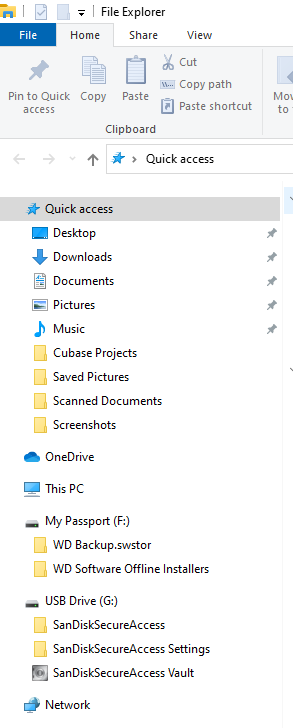They say that the WD subfolder is under my computer name. But I can’t see it anywhere in file explorer (win10). Does anyone know where to find this subfolder and what to do with it? The instructions don’t help. I need to manually replace a file as the backup/restore isn’t working.
Hi! If you’re MCH’s user (Mycloudhome), install WD discovery and login. after that, you will be able to see and access your drive using file explorer.
You haven’t made it clear exactly what you’re trying to do, which isn’t helping.
But if you’re looking to manually restore a file from a backup, look in the sub-folders under the WD Backup.swstor folder on your Passport (the F: drive in your image above - you can see the folder there).
The folder should have sub-folders for each machine that has been backed up to it, and beneath that folders for each drive on the backed up machine.
When you do a backup using WD software, it will store them as sub-folders in that .swstor folder.
The initial level below the WD Backup.swstor is normally sub-folders named for the machine (which is the folders you’re talking about) and then below that will be sub-folders for each drive on that machine that you have backed up (named Volume.).
It’s designed so that one drive (portable or networked) can be used to backup multiple machines without them overwriting each other.