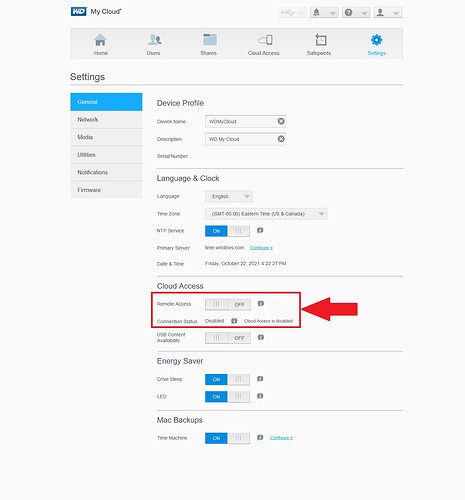Since my OS3 can’t be updated to OS5 and I keep getting almost daily nagging emails, I’ve been trying to follow the online instructions on disconnecting. The problem is that I can’t locate how to delete my email or find the toggle for remote access per the instructions. I’ve tried mycloud.com and every WD app on Google Play. I’ve installed the latest Dashboard, but it only recognizes the hard drive in my laptop and a My Passport I also use to backup. My My Cloud is a WDBCTL0040HWT-00. Any guidance on how to remove remote access would be appreciated.
One disables Cloud Access/Remote Access in the My Cloud Dashboard > Settings section.
How to access the Dashboard on a My Cloud (single bay) device
https://support-en.wd.com/app/answers/detail/a_id/15104
How To Disable and Turn Off Remote Access on a My Cloud
https://support-en.wd.com/app/answers/detail/a_id/29502
One should also block inbound/outbound broadband (internet) access to their My Cloud on their network router/firewall. See the documentation for your router to see if it supports blocking internet to specific network clients.
Example My Cloud Dashboard Settings page with Cloud Access/Remote Access disabled (turned off):
Thanks, but I can’t even get to the HD through a browser. I can see and access the files through Explorer and can ping it, but when I try to access it with a browser using wdmycloud or its IP address, I get Device Not Found. I’ve done a 4-second reset and turned off power for over 30 seconds to reboot, but no change. Still can’t get to the Dashboard sign in screen
BTW, the links in the article you included seem to be outdated.
As a troubleshooting step, one can first try a 4 second reset and if that doesn’t work, try a 40 second reset. No user data is affected by performing a 4 second or 40 second reset. More on how to reset a single bay My Cloud can be found at the following WD Support article.
How to Reset a My Cloud (single bay) Device
https://support-en.wd.com/app/answers/detail/a_id/24022
Other troubleshooting steps. Try a different web browser. Temporarily disable any browser extensions. temporarily disable any third party security/firewall software running on the computer.
@doctorjlt
Are you able to provide an image of what you call, the latest Dashboard?
What type of router do you have and what does it show for your WD MY CLOUD?
Below is an image from my router for my 1st generation My Cloud. The address is what I use to open my Dashboard. Example, http://162.168.x.xxx.
Click on, tap, or activate image to enlarge it.
Thanks to those who replied with suggestions. I did a 40-second reset and suddenly that worked and I’ve been able to disconnect the remote access. Just took two days of frustration. Happy New Year to all!