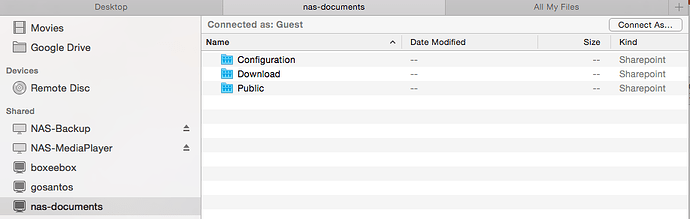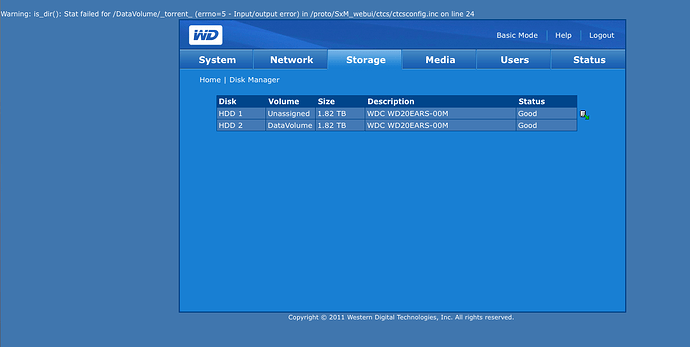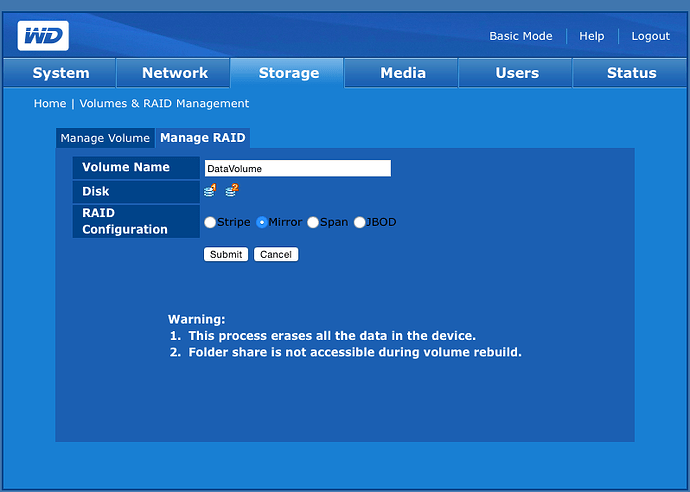Hi
I have a MBWE II (white light). It has 2 HDs of 2 GB each and it is set up as mirror. It contains a lot of data that I can not loose!
After a power outage, it is misbehaving. Here is what is happening:
- There is an error that appears on the WEB GUI
-
I am able to log in in the WEB GUI
-
I am able to SSH
-
The Shared Folders section on my Mac shows the NAS (nas-documents) with a weird icon
-
Here is what I see when I click on “nas-documents”
-
Here is the error message I see when I click on the Public share
7) Here is the error when I try to connect via SMB
- Here is the storage status screenshot
Some more information:
/ # mount /dev/root on / type ext3 (rw,noatime,data=ordered) proc on /proc type proc (rw) sys on /sys type sysfs (rw) /dev/pts on /dev/pts type devpts (rw) securityfs on /sys/kernel/security type securityfs (rw) /dev/md3 on /var type ext3 (rw,noatime,data=ordered) /dev/md2 on /DataVolume type xfs (rw,noatime,uqnoenforce) /dev/ram0 on /mnt/ram type tmpfs (rw) /dev/md2 on /shares/Public type xfs (rw,noatime,uqnoenforce) /dev/md2 on /shares/Download type xfs (rw,noatime,uqnoenforce)
/ # cat /proc/mdstat Personalities : [linear] [raid0] [raid1] md2 : active raid1 sdb4[1] 1950277343 blocks super 1.2 [2/1] [_U] md1 : active raid1 sdb2[1] sda2[0] 256896 blocks [2/2] [UU] md3 : active raid1 sdb3[1] sda3[0] 987904 blocks [2/2] [UU] md0 : active raid1 sdb1[2](F) sda1[0] 1959872 blocks [2/1] [U_] unused devices: <none>
/ # mdadm --detail /dev/md2 /dev/md2: Version : 1.02 Creation Time : Thu Sep 11 00:11:31 2014 Raid Level : raid1 Array Size : 1950277343 (1859.93 GiB 1997.08 GB) Used Dev Size : 1950277343 (1859.93 GiB 1997.08 GB) Raid Devices : 2 Total Devices : 1 Persistence : Superblock is persistent
Update Time : Tue Sep 29 15:46:37 2015 State : clean, degraded Active Devices : 1 Working Devices : 1 Failed Devices : 0 Spare Devices : 0
Name : MyBookWorld:2 UUID : 526a8857:b89fdd6c:0006681b:33dc3bf6 Events : 986564
Number Major Minor RaidDevice State 0 0 0 0 removed 1 8 20 1 active sync /dev/sdb4
/ # cat /etc/mtab securityfs /sys/kernel/security securityfs rw 0 0 /dev/md2 /DataVolume xfs rw,usrquota 0 0 /dev/md4 /ExtendVolume xfs rw,usrquota 0 0
System Logs