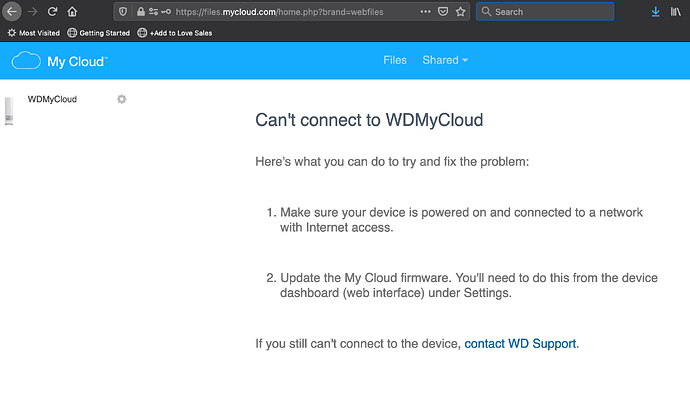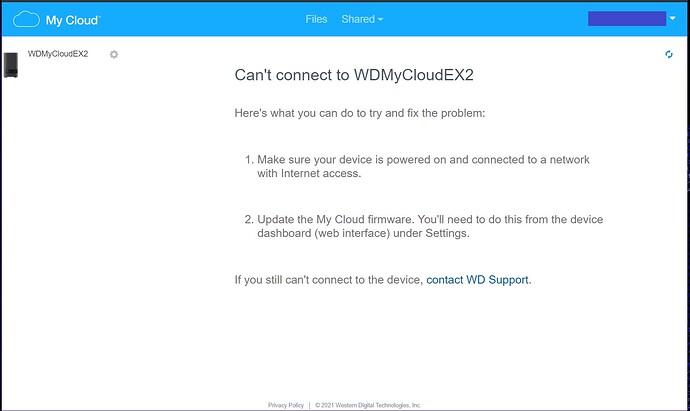Received an error message telling me that my computer has not been backing up and on further investigation my mycloud drive is no longer appearing in the finder on my Mac OS10.6
I have logged on to mycloud.com but there doesn’t appear to be any way of reinstating and although my device is on there is is showing as offline. I have tried switching off and on again and ensuring all cables are in flush. I have a solid blue light on the front and green light on the back.
Please can anyone suggest how I can get my device back online and working again.
Simple explanation needed as this is not my forte.
Thanks in advance.
Kerry
Can you access the My Cloud Dashboard?
Have you changed anything on the local network? Like changing the broadband router, new broadband provider, etc.
One can try performing a 40 second reset to see if that fixes anything.
If one is using security software (firewall, antivirus, malware, etc.) on the computer try temporarily disabling that software and then check if the My Cloud is visible on the local network.
One should also review their wireless router settings in the router’s administration page to ensure wireless network doesn’t have “client isolation” enabled.
No I’m unable to access the dashboard. When I sign in it tells me my device is offline and I can’t access the settings or my files.
I don’t have a new router and no settings have changed and I have not changed my provider. I hadn’t noticed that it had stopped doing back ups either until the error message today.
I tried a 4 second reset and also the 40 second reset following your guidance and sadly that hasn’t worked.
There is no firewall on this computer.
How do I access the router’s admin page. Is this a case of going to my interent provider website and searching from there?
Many thanks for your help so far.
K
Where are you signing in? http://mycloud.com or http://wdmycloud? The former is the online web portal and is not the My Cloud Dashboard. One typically accesses their My Cloud Dashboard using the device name; example http://wdmycloud or http://wdmycloud.local with their web browser.
Also, if using a Mac one may need to try AFP if they were previously using SMB to access the My Cloud using the Mac Finder. Or use SMB if previously using AFP.
Do an internet search for your router’s make and model. There are typically pages that come up on the searches that explain how to access the router’s administration page. Or you can try your broadband provider’s website. Sometimes (but not always) they’ll have information on how to access the routers they provide.
http://mycloud.com is where I am signing in to my device. I have just tried http://www.wdmycloud.local/ and this doesn’t connect to a site and http://wdmycloud also doesn’t connect. Normally I wouldn’t connect this way as the device appears on my finder under devices.
What is AFP and SMB please?
I have found the router’s admin page and there doesn’t seem to be any “client isolation” settings. Could this be found under another description?
Many thanks
Kerry
The mycloud.com is the remote access web portal. It is not the My Cloud Dashboard. Lets step back for a second. What specific My Cloud model do you have?
Does your device look like the single bay My Cloud?
Or does your device look like the My Cloud Home?
The My Cloud Home is a completely different device than the My Cloud line. It does not use the My Cloud Dashboard and has different features and options than the My Cloud line of device.
If you have a My Cloud Home device, see the dedicated subforum for that device where users more familiar with it may be able to assist.
I have the mycloud model, not mycloudhome.
Tbh I don’t think I have ever used the dashboard before. This is a screenshot of what I am logging in to.
Then when I log in I get this.
You need to try and figure out why you cannot access the My Cloud Dashboard either by it’s name or IP address. Once you access the My Cloud Dashboard you can check to see if Remote Access is enabled in the My Cloud Dashboard > Settings section. Usually cycling the option off and then back to on fixes many remote access issues. The Settings will tell you the remote connection status in addition to allowing one to change the remote access connection from auto to manual where you can specify alternate incoming ports than the default incoming ports of 80 and 443 which some broadband providers block.
If the My Cloud is connected properly to the local network router it should have a blue front LED. If so one then typically has some kind of issue either with the local network or on their computer that is preventing access to the My Cloud is one has previously performed a 40 second reset as instructed in the following WD Knowledgebase article.