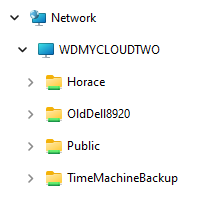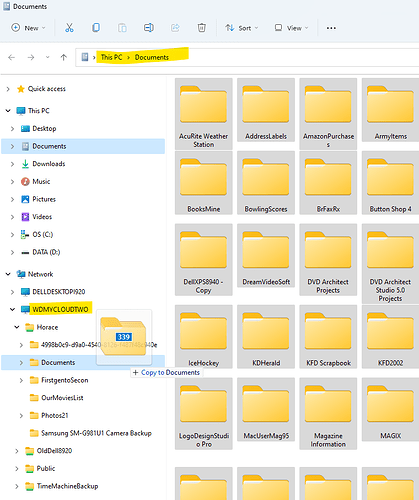Hi all. I need some help.
My laptop died and I have replaced it with a new Windows laptop.
How do I get access to my MyCloud-device.
I updated it to OS5 last year. How do I get access to my data stored on my NAS-drive? It is a couple of TB.
Thanks for your help
BR from a cold and snowy Denmark.
Peter
Is your WD My Cloud still connected to your home network? Does it show under Network? If it does you should be able to see all your Shares. See example image below.
Everything should remain the same except that you have a new Laptop.
I am on my new desktop that I bought back in January.
Can you access the My Cloud Desktop with a web browser?
My Cloud OS 5: How to access the Dashboard
https://support-en.wd.com/app/answers/detail/a_id/29818
If you do not see the My Cloud listed in Windows File Explorer’s Network section you may need to check one or more Windows settings. One may need to make sure the Windows Network Profile is set to Private. Depending on which version of Windows you are running you may need to enable SMB1.0 on Windows.
How to Enable SMB 1.0/CIFS File Sharing Support on Windows 10 and 11
https://support-en.wd.com/app/answers/detail/a_id/4155
One may also have to adjust the SMB version if one is using OS5.
My Cloud OS 5: Change Windows Samba (SMB) Protocol Version
https://support-en.wd.com/app/answers/detail/a_id/29958
Also note that there is a dedicated subforum for OS5 My Cloud issues.
My Cloud OS5 Subforums
http://wdstagingsplit.staged-by-discourse.com/c/os5/252
Lastly sometimes a 4 second or 40 second My Cloud reset can fix some issues.
My Cloud OS 5: How to Reset a My Cloud OS 5 Device
https://support-en.wd.com/app/answers/detail/a_id/29445
Hi. Thanks for your reply
- I can see my shares
- I can access them and the single files using Windows Explorer
What I cannot do, probably due to my insufficient English skills not understanding how the new backup works, is to backup my files from my new PC to the NAS-device.
I understand that WD has updated from OS3 to OS5, and I have done the requested updates. When I start OS5MyCloud I have the same share-structure as on my NAS device.
I believe my data have been indexed, but all my folders on OS5MyCloud are empty.
Does OS5 take its backups on the NAS device or on a WD-cloud media somewhere. I cannot imagine them storing their user’s terabytes of data, so how do I resume backing up to my NAS device again.
Maybe I am even not asking the right questions.
BR from Denmark.
Peter
How did you backup your old computer to your WDMYCLOUD? Here is a link to what WD provides.
Software and Firmware Downloads | WD Support (wdc.com)
Is this the WD device you own?
Do you have another NAS device?
What do you mean by, When I start OS5MyCloud I have the same share-structure as on my NAS device? Do you have two WDMYCLOUDS?
You should be able to perform a drag and drop to move items. See example image below. Click on, tap, or activate image to enlarge it.