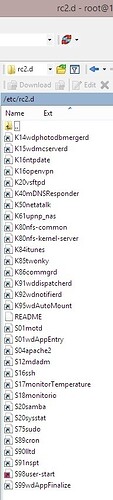Originally posted @mycloud forum. I’ve been told that this is the better place to post. So here I go:
I googled a bit that said there were an a file called overall_share to configure samba. But I couldn’t find any.
Here’s the files under /etc/samba:
root@FuseSpring samba # ls -la
drwxr-xr-x 3 root root 1024 May 19 22:53 .
drwxr-xr-x 23 root root 2048 May 21 02:30 ..
-rw------- 1 root root 3342336 May 19 22:53 secrets.tdb
-rw-r--r-- 1 root root 1449 May 21 06:20 smb.conf
-rw------- 1 root root 316 Dec 31 1969 smbpasswd
drwxr-xr-x 2 root root 1024 Dec 10 22:56 var
I tried to modify the smb.conf but I couldn’t find a way to restart the services since I couldn’t find smbd nmbd under /etc/init.d
Here’s the files under /etc/init.d:
root@FuseSpring samba # ls -la /etc/init.d
drwxr-xr-x 2 root root 1024 Nov 10 2014 .
drwxr-xr-x 23 root root 2048 May 21 02:30 ..
-rwxr-xr-x 1 root root 777 Nov 10 2014 commgrd
-rwxr-xr-x 1 root root 2674 Nov 10 2014 wdmcserverd
-rwxr-xr-x 1 root root 2086 Nov 10 2014 wdnotifierd
-rwxr-xr-x 1 root root 1865 Nov 10 2014 wdphotodbmergerd
After reboot, the smb.conf seemed to reset back to its original state.
This is so frustrating since it doesn’t look like a typical linux dist.
How do i turn on/off services (especially samba)?
How do properly edit the config files without it reseting to its original status after reboot?
Regards.
thanks for the quick reply.
Unfortunately there were no rc2.d exists under /etc:
root@FuseSpring /etc # ls -la
drwxr-xr-x 23 root root 2048 May 21 02:30 .
drwxr-xr-x 19 root root 1024 May 20 06:18 ..
-rw-r--r-- 1 root root 0 May 19 22:54 .eula_accepted
drwxr-xr-x 2 root root 1024 May 20 06:18 NAS_CFG
-rw-r--r-- 1 root root 211 May 21 06:37 alert_email.conf
drwxr-xr-x 4 root root 1024 Nov 10 2014 apache2
drwxr-xr-x 3 root root 1024 Nov 10 2014 avahi
-rw-r--r-- 1 root root 1901 May 19 22:53 certificate_https_all.pem
-rwxr-xr-x 1 root root 15 Dec 31 1969 codepage
drwxr-xr-x 2 root root 1024 Nov 10 2014 cron.d
lrwxrwxrwx 1 root root 25 May 19 22:53 dbus-1 -> /usr/local/modules/dbus-1
drwxr-xr-x 2 root root 1024 Dec 31 1969 elephantdrive
-rw-r--r-- 1 root root 0 May 19 22:54 exports
-rwxr-xr-x 1 root root 908 Nov 10 2014 ez-ipupdate.conf
-rwxr-xr-x 1 root root 129 Nov 10 2014 fstab
-rw-r--r-- 1 root root 5 Dec 31 1969 gid
-rwxr-xr-x 1 root root 10203 Dec 31 1969 gogoc.conf
-rw-r--r-- 1 root root 128 Dec 31 1969 group
-rw-r--r-- 1 root root 11 May 19 22:54 hostname
-rwxr-xr-x 1 root root 76 May 20 06:18 hosts
drwxr-xr-x 3 root root 1024 May 19 22:53 hotplug
lrwxrwxrwx 1 root root 41 Dec 31 1969 icon.ico -> /usr/local/modules/files/WDMyCloudEX2.ico
-rwxr-xr-x 1 root root 321 Dec 31 1969 iconv_table
drwxr-xr-x 2 root root 1024 Nov 10 2014 init.d
-rwxr-xr-x 1 root root 582 Nov 10 2014 inittab
drwxr-xr-x 3 root root 1024 May 19 22:53 iscsi
-rw-r--r-- 1 root root 15 May 19 22:54 language.conf
-rw-r--r-- 1 root root 14127 Dec 31 1969 ld.so.cache
-rw-r--r-- 1 root root 15 Nov 10 2014 ld.so.conf
drwxr-xr-x 2 root root 1024 Dec 31 1969 lighttpd
-rwxr-xr-x 1 root root 2819 Dec 31 1969 localtime
-rw-r--r-- 1 root root 33 May 19 22:53 machine-id
-rwxr-xr-x 1 root root 163 Dec 31 1969 mail_event_conf.xml
-rwxr-xr-x 1 root root 78 Nov 10 2014 mdev.conf
-rwxr-xr-x 1 root root 1541 Dec 31 1969 mediatype.spec
-rwxr-xr-x 1 root root 13 Dec 31 1969 model
-rwxrwxrwx 1 root root 607 Dec 31 1969 mt-daapd.conf
-rw-r--r-- 1 root root 634 May 19 22:54 mtab
drwxr-xr-x 5 root root 1024 May 19 22:54 nas
drwxr-xr-x 2 root root 1024 May 19 22:54 netatalk
-rw-r--r-- 1 root root 767 Nov 10 2014 netconfig
-rw-r--r-- 1 root root 166 May 19 22:53 nsswitch.conf
drwxr-xr-x 2 root root 1024 Nov 10 2014 pam.d
-rw-r--r-- 1 root root 468 Dec 31 1969 passwd
-rw-r--r-- 1 root root 92 Dec 31 1969 passwd.webdav
drwxr-xr-x 3 root root 1024 Jan 1 1970 php
-rwxr-xr-x 1 root root 362 Nov 10 2014 protocols
-rwxr-xr-x 1 root root 28 Nov 10 2014 quota
drwxr-xr-x 2 root root 1024 Dec 31 1969 rc.d
-rwxr-xr-x 1 root root 1246 Nov 10 2014 rc.sh
-rwxr-xr-x 1 root root 19 May 20 06:18 resolv.conf
-rwxr-xr-x 1 root root 182 Dec 31 1969 routeap.conf
drwxr-xr-x 2 root root 1024 Nov 10 2014 rsyslog.d
-rwxr-xr-x 1 root root 28 Dec 31 1969 s3.conf
drwxr-xr-x 3 root root 1024 May 19 22:53 samba
-rwxr-xr-x 1 root root 632 Nov 10 2014 services
-rw-r--r-- 1 root root 323 Dec 31 1969 shadow
-rwxr-xr-x 1 root root 17 May 19 22:53 shared_name
-rwxr-xr-x 1 root root 29 Nov 10 2014 shells
-rwxr-xr-x 1 root root 285 Dec 31 1969 sms_conf.xml
-rwxr-xr-x 1 root root 132 Nov 10 2014 smtp.conf
-rw-r--r-- 1 root root 56 Dec 31 1969 snmpd.conf
drwxr-xr-x 2 root root 1024 May 19 22:53 ssh
drwxr-xr-x 3 root root 1024 Dec 31 1969 ssl
-r--r----- 1 root root 724 Nov 10 2014 sudoers
-rwxr-xr-x 1 root root 103 Dec 31 1969 syslog.conf
-rw-r--r-- 1 root root 282 May 19 22:54 system.conf
-rw-r--r-- 1 root root 11 Jan 1 1970 timezone
-rwxr-xr-x 1 root root 1320 Dec 31 1969 udhcpd.conf
-rwxr-xr-x 1 root root 1296 Dec 31 1969 udhcpd.conf.def
-rw-r--r-- 1 root root 5 Dec 31 1969 uid
drwxrwxrwx 2 root root 1024 May 19 22:53 upnp
lrwxrwxrwx 1 root root 54 Dec 31 1969 upnpNas_conf.xml -> /usr/local/modules/files/upnpNas_conf_WDMyCloudEX2.xml
lrwxrwxrwx 1 root root 53 Dec 31 1969 upnpav_conf.xml -> /usr/local/modules/files/upnpav_conf_WDMyCloudEX2.xml
-rw-r--r-- 1 root root 8 May 19 22:54 version
drwxr-xr-x 5 root root 1024 Nov 10 2014 wdcomp.d
drwxr-xr-x 2 root root 1024 Dec 31 1969 wide-dhcpv6
Using the find command to find the start up scripts returns no result:
root@FuseSpring / # find -type f -name [SK][0-9]*
root@FuseSpring / #
FYI, heres the files under rc.d:
root@FuseSpring / # ls /etc/rc.d/
rc.init.sh
Thanks I’ll post this again over there
Link Reference
I googled a bit that said there were an a file called overall_share to configure samba. But I couldn’t find any.
Here’s the files under /etc/samba:
root@FuseSpring samba # ls -la
drwxr-xr-x 3 root root 1024 May 19 22:53 .
drwxr-xr-x 23 root root 2048 May 21 02:30 ..
-rw------- 1 root root 3342336 May 19 22:53 secrets.tdb
-rw-r--r-- 1 root root 1449 May 21 06:20 smb.conf
-rw------- 1 root root 316 Dec 31 1969 smbpasswd
drwxr-xr-x 2 root root 1024 Dec 10 22:56 var
I tried to modify the smb.conf but I couldn’t find a way to restart the services since I couldn’t find smbd nmbd under /etc/init.d
Here’s the files under /etc/init.d:
root@FuseSpring samba # ls -la /etc/init.d
drwxr-xr-x 2 root root 1024 Nov 10 2014 .
drwxr-xr-x 23 root root 2048 May 21 02:30 ..
-rwxr-xr-x 1 root root 777 Nov 10 2014 commgrd
-rwxr-xr-x 1 root root 2674 Nov 10 2014 wdmcserverd
-rwxr-xr-x 1 root root 2086 Nov 10 2014 wdnotifierd
-rwxr-xr-x 1 root root 1865 Nov 10 2014 wdphotodbmergerd
After reboot, the smb.conf seemed to reset back to its original state.
This is so frustrating since it doesn’t look like a typical linux dist.
How do i turn on/off services (especially samba)?
How do properly edit the config files without it reseting to its original status after reboot?
Regards.
JAC70
May 22, 2015, 2:21am
6
Easiest way I’ve found to disable services is to go to /etc/rc2.d and rename the services you don’t need from S??? to K???. I’ve disabled everything BUT Samba, so your config will be different than mine.
penguina wrote:
I googled a bit that said there were an a file called overall_share to configure samba. But I couldn’t find any.
Here’s the files under /etc/samba:
Make sure you’re looking in the right forum. Overall_Share is a correct file for the My Cloud NAS (which is the forum you posted in) but NOT for the EX2, which is what you have.