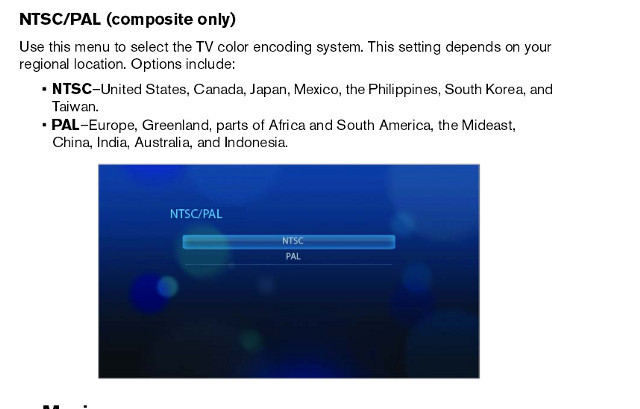Just bought a WDTV Media Player at my local POC World in the UK - yes the UK ! Couldn’t get it to play anything, it started telling me that WDTV did not play that file format, but both .ts and .flv and .mpg are listed as playable. Just about to pack it up and throw it back at the store, when I thought I’d just try reset, and noticed there is an additional function on ther reset button - hold for 10 secs to toggle between PAL and NTSC. Now you did notice I’m in the UK, and here everything is PAL so why would a UK store sell me something set to NTSC ? On top of that, I can find nowhere in the Setup or info screens to identify which video system you are set to - come on WD, you can do better than that !
Lefteris wrote:
Just bought a WDTV Media Player at my local POC World in the UK - yes the UK ! Couldn’t get it to play anything, it started telling me that WDTV did not play that file format, but both .ts and .flv and .mpg are listed as playable. Just about to pack it up and throw it back at the store, when I thought I’d just try reset, and noticed there is an additional function on ther reset button - hold for 10 secs to toggle between PAL and NTSC. Now you did notice I’m in the UK, and here everything is PAL so why would a UK store sell me something set to NTSC ? On top of that, I can find nowhere in the Setup or info screens to identify which video system you are set to - come on WD, you can do better than that !
They shouldn’t have sold you NTSC format in the UK, but either way, it won’t have anything to do with the issue you’re having. If you originally saw a display, the setting is correct or not used with your setup (HDMI, for example, doesn’t care about PAL / NTSC.)
And yes, there is a PAL vs. NTSC setting in the setup menus – the reset button just changes the DEFAULT setting that is put into use if you reset the box again later.
Now, onto your problem…
FLV, MKV, and MPG are purely file containers. The contents of the files must also be supported, as described in the manual.
Thanks for that info, but I can only repoort what happened - I toggled the reset button once and everything played ! Must be the Halloween effect !
Lefteris wrote:
…I can only repoort what happened - I toggled the reset button once and everything played !
You actually didn’t mention that tidbit in your post… ![]()
Hi Tony - sorry, I must be getting old ! I always used to be very pedantic about being precise in what I said - too many years as an accountant. No, I just mentioned that I’d found the ‘toggle’ option, and implied that that had cured my problem ! I will try harder in future to be more accurate. I did, however, look for the feature of Settings actually telling you whether it was in PAL or NTSC mode and couldn’t find it. My model is the plain WDTV Media Player - not the ‘Live’ - can you tell me where I might find this feature please ? Thanks
If you have the 1st Gen …
then it’s on Page 60 of the User Manual
http://www.wdc.com/wdproducts/library/UM/ENG/4779-705025.pdf
but the funny thing is … i’m running WDLXTV firmware on mine, and the PAL/NTSC Setting is there when Connected via HDMI ? go figure … oh, well, good to dust it off and see it still works (after 5 years of non-use ![]() )
)